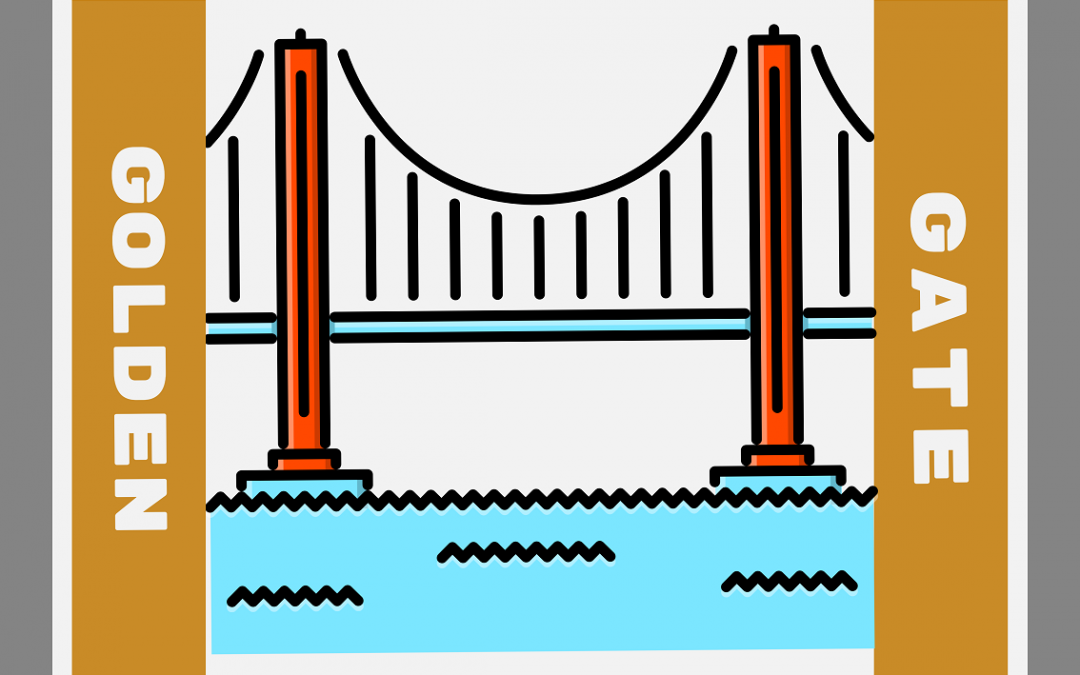When you first start a replication deployment with Oracle GoldenGate, it’s easy that you miss one or several steps that lead you so some errors.
Sometimes, the error message in GoldenGate is not so descriptive, or the implications within are not so clear, so here I resume the most common errors you may find in Oracle GoldenGate when you’re setting it up users, environment, and create the first EXTRACT, PUMP and REPLICAT processes.
OGG-00303 Oracle GoldenGate Manager for Oracle, mgr.prm: Unable to connect to database using user c##gg_user. Ensure that the necessary privileges are granted to the user.
CAUSE: the user c##gg_user doesn’t exist in the database or doesn’t have the proper privileges.
SOLUTION: Ensure the user is created and privileges are granted as follows:
SQL> create user c##gg_user identified by gg_user 2 default tablespace goldengate 3 temporary tablespace temp;
User created.
SQL> alter user c##gg_user quota unlimited on goldengate;
User altered.
SQL> grant create session, connect, resource to c##gg_user container=all;
Grant succeeded.
SQL> grant alter any table, alter system to c##gg_user container=all;
Grant succeeded.
SQL> grant set container to c##gg_user;
Grant succeeded.
SQL> grant select any dictionary to c##gg_user container=all;
Grant succeeded.
SQL> grant dba to c##gg_user container=all;
Grant succeeded.
SQL> exec dbms_goldengate_auth.grant_admin_privilege
('c##gg_user',container=>'all')
PL/SQL procedure successfully completed.
SQL> exec dbms_goldengate_auth.grant_admin_privilege
('c##gg_user','capture',container=>'all')
PL/SQL procedure successfully completed.
SQL> exec dbms_goldengate_auth.grant_admin_privilege
('c##gg_user','apply',container=>'all')
PL/SQL procedure successfully completed.
OGG-02091 Operation not supported because enable_goldengate_replication is not set to true.
CAUSE: The parameter enable_goldengate_replication is set to false
SOLUTION: Set the parameter to true by connecting to sqlplus as sysdba and enable the GoldenGate parameter with the following syntax:
SQL> alter system set enable_goldengate_replication=true; System altered.
OGG-02058 The Oracle source database is not configured properly to support integrated capture. The following configuration error must be fixed: ARCHIVELOG mode must be enabled on this Oracle database.
CAUSE: The database is in NOARCHIVELOG mode and integrated capture needs ARCHIVELOG enabled.
SOLUTION: Enable archivelog in the database before set up the extract process and don´t forget to add the supplemental logging too!
[oracle@localhost ~]$ sqlplus / as sysdba SQL*Plus: Release 12.2.0.1.0 Production on Wed Jun 6 08:10:13 2018 Copyright (c) 1982, 2016, Oracle. All rights reserved. Connected to: Oracle Database 12c Enterprise Edition Release 12.2.0.1.0 - 64bit Production SQL> shutdown immediate; Database closed. Database dismounted. ORACLE instance shut down. SQL> startup mount ORACLE instance started. Total System Global Area 838860800 bytes Fixed Size 8798312 bytes Variable Size 339742616 bytes Database Buffers 486539264 bytes Redo Buffers 3780608 bytes Database mounted. SQL> alter database archivelog; Database altered. SQL> archive log list Database log mode Archive Mode Automatic archival Enabled Archive destination USE_DB_RECOVERY_FILE_DEST Oldest online log sequence 27 Next log sequence to archive 29 Current log sequence 29 SQL> alter database open; Database altered. SQL> alter database force logging; Database altered. SQL> alter database add supplemental log data (all) columns; Database altered.
OGG-00446 Oracle GoldenGate Delivery for Oracle, rep1.prm: Checkpoint table orcl.c##gg_user.checkpoint does not exist. Create this table with the ADD CHECKPOINTTABLE command.
CAUSE: the checkpoint table does not exist as the defined name shown.
SOLUTION: Ensure the process definition and the checkpoint table have the exact same name.
OGG-02022 Oracle GoldenGate Capture for Oracle, ext1.prm: Logmining server does not exist on this Oracle database.
CAUSE: When a extract process can’t access the Logmining database it’s mainly for a strange limitation to only one extract for each pluggable database or because the extract process was not properly registered in the database.
SOLUTION: check if extract is registered and you have only one for pluggable database (pump extract doesn’t count, as the source is the dirdat directory instead of the integrated log).
OGG-15312 Oracle GoldenGate Command Interpreter for Oracle: Cannot obtain database version information because verification of database login failed with next error: Not logged into database, use DBLOGIN.
CAUSE: login failed, not logged in
SOLUTION: check dblogin syntax and perform a proper login with the correct user and password.
OGG-02650 Oracle GoldenGate Capture for Oracle, pump1.prm: Source wildcard specification hr.* does not include a catalog name, but the source table name DBNAME.SCHEMA.TABLE includes a catalog name.
CAUSE: when specifying a SOURCECATALOG you don’t have to prefix the pluggable database in the table definition.
SOLUTION: remove the DBNAME. prefix